
Le forum de la passion photographique
|
|
| | Comment trouver le nombre de déclenchements? |  |
|
+5Ted973 Austin Nemodus Fanchik MOTO78 9 participants | | Auteur | Message |
|---|
MOTO78
8 Gb

Nombre de messages : 1062
Age : 79
APN : Fuji X70, X-T10 et LX15 LUMIX LUMIX G80
Dépt. ou Pays : 78330 Fontenay le Fleury
Date d'inscription : 09/01/2010
 |  Sujet: Comment trouver le nombre de déclenchements? Sujet: Comment trouver le nombre de déclenchements?  Sam 7 Nov 2015 - 10:23 Sam 7 Nov 2015 - 10:23 | |
| Bonjour, Tout est dans le titre; je souhaiterais savoir comment trouver le nombre de déclenchements. Merci par avance.  |
|   | | Fanchik
32 Gb


 Nombre de messages : 3679 Nombre de messages : 3679
Age : 68
APN : E-M5, E-M1, GX8, AW1
Dépt. ou Pays : 29
Date d'inscription : 04/11/2012
 |  Sujet: Re: Comment trouver le nombre de déclenchements? Sujet: Re: Comment trouver le nombre de déclenchements?  Sam 7 Nov 2015 - 12:29 Sam 7 Nov 2015 - 12:29 | |
| - Citation :
- Finding the shutter count on the Panasonic G5, G6, G7 (=G70), GX1 and GX7
With your camera's battery well charged, perform the following steps in sequence:
1. Insert a memory card into the card slot;
2. Turn the camera ON and take a picture;
3. Turn the camera OFF;
4. Press and hold simultaneously the DISPLAY, AF/AE LOCK, and RIGHT CURSOR buttons, while turning the camera ON;
5. Now, press and hold the AF/AE LOCK button together with the MENU/SET and LEFT CURSOR buttons;
6. Repeat the last step, that is press and hold the AF/AE LOCK button while pressing the MENU/SET and LEFT CURSOR buttons. A two-page operation history display will appear;
7. Press DISPLAY to toggle between the two information menus;
8. Write down the number next to PWRCNT. This is how many times the camera has been powered up;
9. Write down the number next to SHTCNT. This is the shutter activation count;
10. Write down the number next to STBCNT. This is the number of times the flash has fired;
11. Switch the camera off to revert back to normal operating mode. Congratulations, you have successfully retrieved the shutter actuations information! |
|   | | Nemodus
16 Gb


 Nombre de messages : 2148 Nombre de messages : 2148
APN : FZ1000 - FZ50
Dépt. ou Pays : 78
Date d'inscription : 23/12/2006
 |  Sujet: Re: Comment trouver le nombre de déclenchements? Sujet: Re: Comment trouver le nombre de déclenchements?  Sam 7 Nov 2015 - 14:43 Sam 7 Nov 2015 - 14:43 | |
| Les liens (en anglais) pour ...
FZ1000, FZ200, FZ150, FZ28
http://www.apotelyt.com/photo-camera/panasonic-fz-shutter-count
Les LX
http://www.apotelyt.com/photo-camera/panasonic-lx-shutter-count
Série G ... G, GH, etc.
http://www.apotelyt.com/photo-camera/panasonic-g-shutter-count |
|   | | MOTO78
8 Gb

Nombre de messages : 1062
Age : 79
APN : Fuji X70, X-T10 et LX15 LUMIX LUMIX G80
Dépt. ou Pays : 78330 Fontenay le Fleury
Date d'inscription : 09/01/2010
 |  Sujet: Re: Comment trouver le nombre de déclenchements? Sujet: Re: Comment trouver le nombre de déclenchements?  Sam 7 Nov 2015 - 17:53 Sam 7 Nov 2015 - 17:53 | |
| Merci à vous; un peu contorsionniste quand même!  |
|   | | Austin
1 Gb
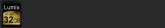
 Nombre de messages : 178 Nombre de messages : 178
Age : 48
APN : Sony A7III
Dépt. ou Pays : 92
Date d'inscription : 06/02/2010
 |  Sujet: Re: Comment trouver le nombre de déclenchements? Sujet: Re: Comment trouver le nombre de déclenchements?  Mer 25 Nov 2015 - 11:58 Mer 25 Nov 2015 - 11:58 | |
| On peut aussi trouver cette info dans l'exif, avec des logiciels comme Photome.
|
|   | | Fanchik
32 Gb


 Nombre de messages : 3679 Nombre de messages : 3679
Age : 68
APN : E-M5, E-M1, GX8, AW1
Dépt. ou Pays : 29
Date d'inscription : 04/11/2012
 |  Sujet: Re: Comment trouver le nombre de déclenchements? Sujet: Re: Comment trouver le nombre de déclenchements?  Mer 25 Nov 2015 - 14:50 Mer 25 Nov 2015 - 14:50 | |
| - Austin a écrit:
- On peut aussi trouver cette info dans l'exif, avec des logiciels comme Photome.
Merci du tuyau,  c'est moins acrobatique que les manipes précitées :heink: & en plus c'est un freeware, c'est Byzance! 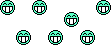 |
|   | | Ted973
Membre Validé


 Nombre de messages : 79 Nombre de messages : 79
Age : 74
APN : TZ20 + 2 GX7 + GH4 + Nissin i40
Dépt. ou Pays : 54 - Pont à Mousson
Date d'inscription : 08/08/2014
 |  Sujet: Re: Comment trouver le nombre de déclenchements? Sujet: Re: Comment trouver le nombre de déclenchements?  Ven 29 Jan 2016 - 22:16 Ven 29 Jan 2016 - 22:16 | |
| y aurait il un logiciel pour Mac ? car avec Photome, je dois rajouter un autre logiciel pour lire les softs PC
ou qq aurait-il traduit la citation de Mr fanchilk ?
merci |
|   | | Fanchik
32 Gb


 Nombre de messages : 3679 Nombre de messages : 3679
Age : 68
APN : E-M5, E-M1, GX8, AW1
Dépt. ou Pays : 29
Date d'inscription : 04/11/2012
 |  Sujet: Re: Comment trouver le nombre de déclenchements? Sujet: Re: Comment trouver le nombre de déclenchements?  Ven 29 Jan 2016 - 23:09 Ven 29 Jan 2016 - 23:09 | |
| - Ted973 a écrit:
- y aurait il un logiciel pour Mac ? car avec Photome, je dois rajouter un autre logiciel pour lire les softs PC
ou qq aurait-il traduit la citation de Mr fanchilk ?
merci - Citation :
- Trouver le nombre de déclenchements sur les Panasonic G5, G6, G7 (=G70), GX1 & GX7
Avec la batterie de votre appareil photo bien chargée, effectuez dans l'ordre les opérations suivantes:
1. Insérez une carte mémoire dans l’emplacement de la carte;
2. Allumez l'appareil photo et prenez une photo;
3. Eteignez l'appareil photo;
4. Appuyez et maintenez simultanément les touches DISPLAY, AF/AE LOCK & de curseur vers la droite, ceci tout en mettant l'appareil photo en fonction;
5. Ceci fait, appuyez et maintenez le bouton AF/AE LOCK simultanément avec le bouton MENU/SET et la touche de curseur vers la gauche;
6. Répétez la dernière opération, en pressant et maintenant le bouton AF/AE LOCK tout en appuyant sur la touche MENU/SET et la touche de curseur vers la gauche. Un historique de deux pages d'opérations apparaît;
7. Appuyez sur DISPLAY pour basculer entre les deux pages d'informations;
8. Notez le nombre à côté de PWRCNT. C’est le nombre de fois que l'appareil a été mis sous tension;
9. Notez le nombre à côté de SHTCT. C’est le nombre d'activations de l'obturation;
10. Notez le nombre à côté de STBC. C’est le nombre de fois que le flash a été déclenché;
11. Mettez l'appareil hors tension pour revenir en mode de fonctionnement normal. Félicitations, vous avez réussi à récupérer les informations des opérations d'obturation! |
|   | | Ted973
Membre Validé


 Nombre de messages : 79 Nombre de messages : 79
Age : 74
APN : TZ20 + 2 GX7 + GH4 + Nissin i40
Dépt. ou Pays : 54 - Pont à Mousson
Date d'inscription : 08/08/2014
 |  Sujet: Re: Comment trouver le nombre de déclenchements? Sujet: Re: Comment trouver le nombre de déclenchements?  Ven 29 Jan 2016 - 23:23 Ven 29 Jan 2016 - 23:23 | |
| et Dieu est arrivé  |
|   | | Fanchik
32 Gb


 Nombre de messages : 3679 Nombre de messages : 3679
Age : 68
APN : E-M5, E-M1, GX8, AW1
Dépt. ou Pays : 29
Date d'inscription : 04/11/2012
 |  Sujet: Re: Comment trouver le nombre de déclenchements? Sujet: Re: Comment trouver le nombre de déclenchements?  Sam 30 Jan 2016 - 2:41 Sam 30 Jan 2016 - 2:41 | |
| - Ted973 a écrit:
- et Dieu est arrivé (...)
... de Proxima Centauri peut-être, qui sait?  (Ça je n'aurai pas le courage de vous le traduire...  ) |
|   | | blajack
4 Gb


 Nombre de messages : 491 Nombre de messages : 491
Age : 74
APN : tz40, EM10, Lumix G6, OM-2 argentique
Dépt. ou Pays : 13
Date d'inscription : 21/12/2013
 |  Sujet: Re: Comment trouver le nombre de déclenchements? Sujet: Re: Comment trouver le nombre de déclenchements?  Sam 30 Jan 2016 - 7:55 Sam 30 Jan 2016 - 7:55 | |
| - Austin a écrit:
- On peut aussi trouver cette info dans l'exif, avec des logiciels comme Photome.
Cela ne fonctionne pas à tous les coups. J'ai un PC windows 7, appareils photos G5 et GX1, en RAW ou JPG, cela ne fonctionne pas. Impossible de voir le nombre de déclenchements. |
|   | | jpc56
Super Actif


 Nombre de messages : 36046 Nombre de messages : 36046
Age : 72
APN : Nikon D7200, D90, FZ38, Sigma 17 70, Tamron 70 300
Dépt. ou Pays : 56 Quiberon - BZH
Date d'inscription : 10/08/2008
 |  Sujet: Re: Comment trouver le nombre de déclenchements? Sujet: Re: Comment trouver le nombre de déclenchements?  Sam 30 Jan 2016 - 9:12 Sam 30 Jan 2016 - 9:12 | |
| Trouver le nombre d'obturation sur le Panasonic G5, G6, G7 (= G70), GX1 et GX7
Avec la batterie de votre appareil photo bien chargée, effectuez les étapes suivantes dans l'ordre:
1. Insérez une carte mémoire dans la fente de la carte;
2. Allumez l'appareil photo et prendre une photo;
3. Eteignez l'appareil photo;
4. Appuyez et maintenez simultanément les touches de curseur écran de droite, AF / AE, et, tout en tournant la caméra ON;
5. Maintenant, appuyez et maintenez le bouton AF / AE avec le MENU / SET et les touches de curseur vers la gauche;
6. Répétez la dernière étape, qui est d'appuyer sur et maintenez le bouton AF / AE LOCK tout en appuyant sur la touche MENU / SET et les touches de curseur vers la gauche. A deux pages affichage de l'historique de l'opération apparaît;
7. Appuyez sur DISPLAY pour basculer entre les deux menus de l'information;
8. Notez le numéro à côté de PWRCNT. Ceci est combien de fois l'appareil a été mis sous tension;
9. Notez le numéro à côté de SHTCNT. Ceci est le nombre d'activations d'obturation;
10. Notez le numéro à côté de STBCNT. Ceci est le nombre de fois où le flash est tiré;
11. Mettre l'appareil hors tension pour revenir en mode de fonctionnement normal. Félicitations, vous avez réussi à récupérer les informations des manoeuvres d'obturation! |
|   | | Ted973
Membre Validé


 Nombre de messages : 79 Nombre de messages : 79
Age : 74
APN : TZ20 + 2 GX7 + GH4 + Nissin i40
Dépt. ou Pays : 54 - Pont à Mousson
Date d'inscription : 08/08/2014
 |  Sujet: Re: Comment trouver le nombre de déclenchements? Sujet: Re: Comment trouver le nombre de déclenchements?  Sam 30 Jan 2016 - 9:24 Sam 30 Jan 2016 - 9:24 | |
| merci à tous pour les traductions et les aides  et longue vie à ForumLumix |
|   | | Fanchik
32 Gb


 Nombre de messages : 3679 Nombre de messages : 3679
Age : 68
APN : E-M5, E-M1, GX8, AW1
Dépt. ou Pays : 29
Date d'inscription : 04/11/2012
 |  Sujet: Re: Comment trouver le nombre de déclenchements? Sujet: Re: Comment trouver le nombre de déclenchements?  Sam 30 Jan 2016 - 15:17 Sam 30 Jan 2016 - 15:17 | |
| @jpc56Si vous voulez un conseil, méfiez-vous des traductions dites " automatiques", elles peuvent vous jouer de très mauvais tours... :heink: |
|   | | Ted973
Membre Validé


 Nombre de messages : 79 Nombre de messages : 79
Age : 74
APN : TZ20 + 2 GX7 + GH4 + Nissin i40
Dépt. ou Pays : 54 - Pont à Mousson
Date d'inscription : 08/08/2014
 |  Sujet: Re: Comment trouver le nombre de déclenchements? Sujet: Re: Comment trouver le nombre de déclenchements?  Dim 31 Jan 2016 - 14:12 Dim 31 Jan 2016 - 14:12 | |
| Bon j'ai réussi avec un peu de difficulté àa cause de l'arthrose aux doigts !! mon appareil a fait 1153 shuts, sachant que j'ai fait 220 photos 1 vidéo et 47 flashs mon vendeur a effectué moins de 1000 photos en 1 an je suis satisfait et cela grâce à votre aide  |
|   | | Fanchik
32 Gb


 Nombre de messages : 3679 Nombre de messages : 3679
Age : 68
APN : E-M5, E-M1, GX8, AW1
Dépt. ou Pays : 29
Date d'inscription : 04/11/2012
 |  Sujet: Re: Comment trouver le nombre de déclenchements? Sujet: Re: Comment trouver le nombre de déclenchements?  Dim 31 Jan 2016 - 20:00 Dim 31 Jan 2016 - 20:00 | |
| |
|   | | Swenami
Membre Validé


Nombre de messages : 11
APN : GM5
Dépt. ou Pays : Be
Date d'inscription : 05/06/2016
 |  Sujet: Re: Comment trouver le nombre de déclenchements? Sujet: Re: Comment trouver le nombre de déclenchements?  Ven 17 Fév 2017 - 22:35 Ven 17 Fév 2017 - 22:35 | |
| Bonjour, Je déterre un peu le sujet, après une recherche rapide j'ai pu trouver pour une bonne partie des Lumix, je copie-colle, au cas ou le lien disparaîtrait. Mais voici tout de même le lien : https://www.apotelyt.com/photo-camera/panasonic-g-shutter-count Panasonic G shutter count - Panasonic G compte du nombre de déclanchements (clic pour voir) :
Shutter count on the G1 and GH1
With your camera's battery well charged, perform the following steps in sequence:
Insert a memory card into the card slot;
Turn the camera ON and take a picture;
Turn the camera OFF;
Select single shot mode;
Press and hold both the DISPLAY and FILM MODE buttons, while turning the camera ON;
To move to the actuations menu, press and hold the FILM MODE button, while pressing the MENU/SET and LEFT ARROW buttons simultaneously;
Again, press and hold the FILM MODE button, together with the MENU/SET and LEFT ARROW buttons. A two-page operation history display will appear;
Press DISPLAY to toggle between the two information menus;
Write down the number next to PWRCNT. This is how many times the camera has been powered up;
Write down the number next to SHTCNT. This is the shutter activation count;
Write down the number next to STBCNT. This is the number of times the flash has fired;
Switch the camera off to revert back to normal operating mode. Congratulations, you have successfully retrieved the shutter actuations information!
Shutter count on the G2, G10, GH2, GH3, and GH4
With your camera's battery well charged, perform the following steps in sequence. You can also follow the procedure in this YouTube video.
Insert a memory card into the card slot;
Turn the camera ON and take a picture;
Turn the camera OFF;
Select single shot mode;
Press and hold both the DISPLAY and AF/AE LOCK buttons, while turning the camera ON. You are now entering the Temporary Service Mode, even though you might not notice anything unusual on first sight (in case you would like to verify that you are indeed in Temporary Service Mode, go to the Setup Menu [the one with the wrench symbol] and scroll to the last page where you will find a menu item "ROM BACKUP" that is not displayed in normal operating mode);
Now, press and hold the AF/AE LOCK button together with the MENU/SET and LEFT ARROW buttons;
Repeat the last step, that is press and hold the AF/AE LOCK button while pressing the MENU/SET and LEFT ARROW buttons. A two-page operation history display will appear;
Press DISPLAY to toggle between the two information menus;
Write down the number next to PWRCNT. This is how many times the camera has been powered up;
Write down the number next to SHTCNT. This is the shutter activation count;
Write down the number next to STBCNT. This is the number of times the flash has fired;
Switch the camera off to revert back to normal operating mode. Congratulations, you have successfully retrieved the shutter actuations information!
Shutter count on the Panasonic G3
With your camera's battery well charged, perform the following steps in sequence:
Insert a memory card into the card slot;
Turn the camera ON and take a picture;
Turn the camera OFF;
Select single shot mode;
Press and hold simultaneously the Q.MENU/Fn2, DISP/Fn1, and RIGHT ARROW buttons, while turning the camera ON;
Now, press and hold the Q.MENU/Fn2 button together with the MENU/SET and LEFT ARROW buttons;
Repeat the last step, that is press and hold the Q.MENU/Fn2 button, while pressing the MENU/SET and LEFT ARROW buttons. A two-page operation history display will appear;
Press DISP/Fn1 to toggle between the two information menus;
Write down the number next to PWRCNT. This is how many times the camera has been powered up;
Write down the number next to SHTCNT. This is the shutter activation count;
Write down the number next to STBCNT. This is the number of times the flash has fired;
Switch the camera off to revert back to normal operating mode. Congratulations, you have successfully retrieved the shutter actuations information!
Shutter count on the G5, G6, G7 (=G70), GX1, GX7, and GX8
With your camera's battery well charged, perform the following steps in sequence:
Insert a memory card into the card slot;
Turn the camera ON and take a picture;
Turn the camera OFF;
Press and hold simultaneously the DISPLAY, AF/AE LOCK, and RIGHT CURSOR buttons, while turning the camera ON;
Now, press and hold the AF/AE LOCK button together with the MENU/SET and LEFT CURSOR buttons;
Repeat the last step, that is press and hold the AF/AE LOCK button while pressing the MENU/SET and LEFT CURSOR buttons. A two-page operation history display will appear;
Press DISPLAY to toggle between the two information menus;
Write down the number next to PWRCNT. This is how many times the camera has been powered up;
Write down the number next to SHTCNT. This is the shutter activation count;
Write down the number next to STBCNT. This is the number of times the flash has fired;
Switch the camera off to revert back to normal operating mode. Congratulations, you have successfully retrieved the shutter actuations information!
Shutter count on the GX80 (=GX85)
With your camera's battery well charged, perform the following steps in sequence:
Insert a memory card into the card slot;
Turn the camera ON and take a picture;
Turn the camera OFF;
Press and hold simultaneously the PLAYBACK, AF/AE LOCK, and RIGHT CURSOR buttons, while turning the camera ON;
Now, press and hold the AF/AE LOCK button together with the MENU/SET and LEFT CURSOR buttons;
Repeat the last step, that is press and hold the AF/AE LOCK button while pressing the MENU/SET and LEFT CURSOR buttons.
Write down the number next to PWRCNT. This is how many times the camera has been powered up;
Write down the number next to SHTCNT. This is the shutter activation count;
Write down the number next to STBCNT. This is the number of times the flash has fired;
Switch the camera off to revert back to normal operating mode. Congratulations, you have successfully retrieved the shutter actuations information!
Shutter count on the Panasonic GF1
With your camera's battery well charged, perform the following steps in sequence:
Insert a memory card into the card slot;
Turn the camera ON and take a picture;
Turn the camera OFF;
Select single shot mode;
Press and hold both the DISPLAY and AF/AE LOCK buttons, while turning the camera ON;
To move to the actuations menu, press and hold the DISPLAY button, while pressing the MENU/SET and LEFT ARROW buttons simultaneously;
Again, press and hold the DISPLAY button, together with the MENU/SET and (LEFT ARROW buttons. A two-page operation history display will appear;
Press DISPLAY to toggle between the two information menus;
Write down the number next to PWRCNT. This is how many times the camera has been powered up;
Write down the number next to SHTCNT. This is the shutter activation count;
Write down the number next to STBCNT. This is the number of times the flash has fired;
Switch the camera off to revert back to normal operating mode. Congratulations, you have successfully retrieved the shutter actuations information!
Shutter count on the Panasonic GF2
With your camera's battery well charged, perform the following steps in sequence:
Insert a memory card into the card slot;
Turn the camera ON and take a picture;
Turn the camera OFF;
Select single shot mode;
Press and hold simultaneously the Q.MENU/Fn2, PLAY, and RIGHT ARROW buttons, while turning the camera ON;
Now, press and hold the Q.MENU/Fn2 button together with the MENU/SET and LEFT ARROW buttons;
Repeat the last step, that is press and hold the Q.MENU/Fn2 button while pressing the MENU/SET and LEFT ARROW buttons. A two-page operation history display will appear;
Press PLAY to toggle between the two information menus;
Write down the number next to PWRCNT. This is how many times the camera has been powered up;
Write down the number next to SHTCNT. This is the shutter activation count;
Write down the number next to STBCNT. This is the number of times the flash has fired;
Switch the camera off to revert back to normal operating mode. Congratulations, you have successfully retrieved the shutter actuations information!
Shutter count on the GF3, GF5, GF6, and GF7
With your camera's battery well charged, perform the following steps in sequence:
Insert a memory card into the card slot;
Turn the camera ON and take a picture;
Turn the camera OFF;
Select single shot mode;
Press and hold simultaneously the PLAYBACK and Q.MENU and RIGHT ARROW buttons, while turning the camera ON;
To move to the actuations menu, press and hold the PLAYBACK button, while pressing the MENU/SET and LEFT ARROW buttons simultaneously;
Again, press and hold the PLAYBACK button, together with the MENU/SET and (LEFT ARROW buttons. A two-page operation history display will appear;
Press PLAYBACK to toggle between the two information menus;
Write down the number next to PWRCNT. This is how many times the camera has been powered up;
Write down the number next to SHTCNT. This is the shutter activation count;
Write down the number next to STBCNT. This is the number of times the flash has fired;
Switch the camera off to revert back to normal operating mode. Congratulations, you have successfully retrieved the shutter actuations information!
Shutter count on the GM1 and GM5
With your camera's battery well charged, perform the following steps in sequence:
Insert a memory card into the card slot;
Turn the camera ON and take a picture;
Turn the camera OFF;
Press and hold simultaneously the PLAY, TRASH, and RIGHT buttons, while turning the camera ON;
Now, press and hold the PLAY button together with the MENU/SET and LEFT buttons; A first set of service menus will appear.
Repeat the last step, that is, press and hold the PLAY button, while pressing the MENU/SET and LEFT buttons;
Write down the number next to PWRCNT. This is how many times the camera has been powered up;
Write down the number next to SHTCNT. This is the shutter activation count;
Write down the number next to STBCNT. This is the number of times the flash has fired;
Switch the camera off to revert back to normal operating mode. Congratulations, you have successfully retrieved the shutter actuations information!
|
|   | | clic71
Membre Validé


 Nombre de messages : 3 Nombre de messages : 3
APN : OM-D E-M5 II avec le 12/40 à 2.8
Dépt. ou Pays : 71
Date d'inscription : 13/04/2017
 |  Sujet: Re: Comment trouver le nombre de déclenchements? Sujet: Re: Comment trouver le nombre de déclenchements?  Lun 3 Sep 2018 - 22:53 Lun 3 Sep 2018 - 22:53 | |
| merci pour le tuyau même ancien car il fonctionne parfaitement! |
|   | | Contenu sponsorisé
 |  Sujet: Re: Comment trouver le nombre de déclenchements? Sujet: Re: Comment trouver le nombre de déclenchements?  | |
| |
|   | | | | Comment trouver le nombre de déclenchements? |  |
|
Sujets similaires |  |
|
| | Permission de ce forum: | Vous ne pouvez pas répondre aux sujets dans ce forum
| |
| |
| |
|






